I have created a circular vertical progress bar which fills vertically on page level progress. For this I have created two divs(outer div and inner div) and I have made the circular outer div using border radius 50% and overflow hidden and the inner div with square shape and width greater than the width of outer div. So on the completion of the page the height of the inner div increases and it gives the effect of filling of circular outer div as the edges of the inner div gets hide by the overflow property of the outer div. Its working fine in desktop and IPad but not in the other touch devices(mainly mobile devices). I am adding the snippet of the css and HTML that I am using. There are similar questions available on stackoverflow but none of the answer solved my problem, so plese don't take it as a duplicate answer, thanks.
#progress-container {
position: absolute;
top: 100px;
left: 100px;
}
#progress-indicator-outer {
position: absolute;
width: 25px;
height: 25px;
border: 2px solid #fff;
border-radius: 50%;
background: #999999;
overflow: hidden;
}
#progress-indicator-inner {
position: absolute;
bottom: 0px;
width: 28px;
height: 12.5px;
margin: 0px 0 0 -2px;
background: #007BAf;
}<div id="progress-container">
<div id="progress-indicator-outer">
<div id="progress-indicator-inner"></div>
</div>
</div>