Currently I am using Xcode 8.3.3 and Xcode 9 Beta 4.
How do I install a PDF reader and email apps in the iOS simulator.
I have gone through this link: Is it possible to install Adobe reader or third party application in iOS simulator for testing?
and
*How to install iPhone application in iPhone Simulator.
But it was of no use.
I even tried the drag and drop method. It shows the process, but then it displays the error "unable to install the app".
How do I add applications in simulators? Currently I don't have any devices, so I want to test the functionality on the simulator.
After trying a few options and going through some folders, I am confirmed that it can be done. Can it be done by placing the payload files of PDF viewers in iPhone simulator's application folder?