Hey I am trying to implement a vertical viewpager and been been successful so far. But when I scroll down to get to my second fragment which is blank with an orange background the textviews from my inital fragment are shown.
Inital View
After Scrolling
I implemented the vertical pager from this answer (the first one with 180 upvotes)
My project is also on github
If you got any questions feel free to ask in the comments :)