I want to make a page that satisfies the following conditions:
- it contains some texts in the first part and a code-mirror in the second part
- the texts in the first part are almost fixed (so their height is almost fixed), and I want the height of the code-mirror to fill exactly the rest of the page. If there are many texts in the code-mirror, then use scroll.
Then, I make this plunker:
<style>
.rb {
display: flex;
flex-direction: column;
height: 100%;
}
.rb .CodeMirror {
flex: 1;
}
</style>
<div class="rb">
1<br/>2<br/>3<br/>4<br/>
<textarea ng-model="body" ui-codemirror="option"></textarea>
</div>
It works perfectly in Chrome, it however does not work in Safari: the height of the code-mirror is incorrect; we see immediately the problem:
Does anyone know how to fix this? I used to have a solution with calc(minus a fixed px), but I cannot find it anymore.