I am running "cron" in a docker container.
Every day a script is executed.
The output of this script I would like to see via "docker logs "
The process with PID 0 is the cron daemon in my container. Entrypoint starts cron in foreground:
/usr/sbin/crond -f
I understand, that I could redirect the script output to a file "path/to/logs"
07 2 * * * /data/docker/backup_webserver/backupscript.sh >> path/to/logs
and start the container as following to see the logs
"tail -f path/to/logs"
But then the file "path/to/logs" would grow during the runtime of the container.
Is there a possibility to log from crontab, directly to "docker logs" ?