I'm using this answer to set up 3x3 grid on which to plot my data. I chose this method specifically because it works with tight_layout().
However, I'm reading the docs on the AxesGrid toolkit and I can't figure out how to put colorbars only on the rightmost plots.
So far this is what I have:
from matplotlib import pyplot as plt
import numpy as np
from mpl_toolkits.axes_grid1 import ImageGrid
letters='abcdefghi'
f1=plt.figure(figsize=(9,9))
grid = ImageGrid(f1, 111,
nrows_ncols=(3,3),
axes_pad=0.05,
share_all=True,
cbar_location="right",
cbar_mode="each",
cbar_size="2%",
cbar_pad=0.15)
A=np.random.rand(10,10)
for i,axis in enumerate(grid):
im=axis.imshow(A)
axis.annotate(s=letters[i], xy=(0.1, .85), xycoords='axes fraction', bbox=dict(boxstyle="square", fc="w", alpha=0.9))
if i in (2,5,8):
axis.cax.colorbar(im)
f1.tight_layout()
f1.savefig('example.png')
Which produces this figure:
Which is obviously not right, since every subplot has its own colorbar, even though it's not colored. I'm looking to have only c, f and i with colorbars that should be different. Is that possible?