I'm trying to add external jars to my android project. these external jars are dependent on each other and some them are dependencies to another one so when there is a reference to a class which is located in another jar file android studio throws java.lang.NoClassDefFoundError for that class.
what's the right solution to use these kind of jars in an android project??
compile files('libs/gt-shapefile-2.7.5.jar')
compile files('libs/gt-metadata-2.7.5.jar')
compile files('libs/gt-data-2.7.5.jar')
compile files('libs/gt-main-2.7.5.jar')
compile files('libs/gt-api-2.7.5.jar')
compile files('libs/gt-referencing-2.7.5.jar')
compile files('libs/vecmath-1.3.2.jar')
compile files('libs/commons-pool-1.5.4.jar')
compile files('libs/gt-opengis-2.7.5.jar')
compile files('libs/jsr-275-1.0-beta-2.jar')
compile files('libs/jts-1.11.jar')
compile files('libs/jdom-1.0.jar')
compile files('libs/jai_core-1.1.3.jar')
compile files('libs/hsqldb-1.8.0.7.jar')
compile files('libs/gt-epsg-hsql-2.7.5.jar')