I am trying to upload my local MEAN stack based web application to my Heroku server. I have updated my code in Bitbucket and have successfully done the Heroku deployment part. But, the web app is still not live. When I hit the page, I am getting something like this:
I then checked the logs by firing 'heroku logs' but I am unable to understand what the logs are trying to ask for. I am sharing the logs below:
As I understand it, the application was unable to find "start" but I have later exclusively added "start" : "node app.js" but I still don't see any difference in the heroku logs or in the heroku link.
Can anyone help with what am I doing wrong here?
here's my package.json file
{
"start": "node app.js",
"name": "PerosnalPro",
"version": "1.0.0",
"description": "Personal website using dynamic routing and responsive design.",
"main": "app.js",
"scripts": {
"test": "echo \"Error: no test specified\" && exit 1"
},
"author": "Mikey",
"license": "ISC",
"dependencies": {
"dotenv": "^1.2.0",
"ejs": "^2.3.4",
"express": "^4.13.3",
"morgan": "^1.6.1",
"serve-favicon": "^2.3.0",
"slick-carousel": "^1.5.9"
},
"devDependencies": {},
"repository": {
"type": "git",
"url": "git+https://user@bitbucket.org/username/projectname"
},
"homepage": "https://bitbucket.org/username/projectname"
}