I have an image, and I can obtain a mask of the image as so
Now the mask is nearly perfect, but it is still clearly rough around the edges. For example, if I apply a blur effect to the background, there are portions around the ROI that are from the background, and look quite bad (Notice the area around the arms and right hip)
Could someone tell me how to refine the mask further to encompass only the ROI and not any part of the background? I'm using OpenCV and Tensorflow currently. The Grabcut algorithm of OpenCV wasn't too much help.