Your GridBagLayout attempt images suggest that either you're not using GridBagConstraints when adding components or that you're using the incorrectly.
If you want to center your text components in the GUI, one over the other, and say put them in their own box, then use a GridBagLayout for the container that holds them, and also pass in appropriate GridBagConstraints that will work well with your desire. This will mean giving the constraints an appropriate gridx and gridy value to match where in the grid you wish to place the component. Also you will want to anchor the component correctly, and you will usually want to set the constraints insets to give an empty space buffer around your components so that they don't crowd each other. Myself, when I do something like this, I often use a 4 x 4 grid with two rows and two columns including a column of JLabels on the left so the user knows what each text component in the right column represents. I often use a helper method to help create my constraints, something like this:
private GridBagConstraints createGbc(int x, int y) {
GridBagConstraints gbc = new GridBagConstraints();
gbc.gridx = x;
gbc.gridy = y;
gbc.fill = GridBagConstraints.HORIZONTAL; // stretch components horizontally
gbc.weightx = 1.0;
gbc.weighty = 0.0; // increase if you want component location to stretch vert.
// I_GAP is a constant and is the size of the gap around
// each component
gbc.insets = new Insets(I_GAP, I_GAP, I_GAP, I_GAP);
// if the x value is odd, anchor to the left, otherwise if even to the right
gbc.anchor = x % 2 == 0 ? GridBagConstraints.WEST : GridBagConstraints.EAST;
return gbc;
}
And then I'd use it like this:
JPanel innerPanel = new JPanel(new GridBagLayout());
JLabel userNameLabel = new JLabel("User Name:");
userNameLabel.setForeground(Color.LIGHT_GRAY);
innerPanel.add(userNameLabel, createGbc(0, 0)); // add w/ GBC
innerPanel.add(tfUsername, createGbc(1, 0)); // etc...
JLabel passwordLabel = new JLabel("Password:");
passwordLabel.setForeground(Color.LIGHT_GRAY);
innerPanel.add(passwordLabel, createGbc(0, 1));
innerPanel.add(tfPassword, createGbc(1, 1));
A working example could look like so:

import java.awt.Color;
import java.awt.Dimension;
import java.awt.Graphics;
import java.awt.GridBagConstraints;
import java.awt.GridBagLayout;
import java.awt.Insets;
import java.awt.Window;
import java.awt.Dialog.ModalityType;
import java.awt.event.ActionEvent;
import java.awt.event.ActionListener;
import java.awt.image.BufferedImage;
import java.io.IOException;
import java.net.URL;
import javax.imageio.ImageIO;
import javax.swing.*;
import javax.swing.border.Border;
@SuppressWarnings("serial")
public class MetaSpaceLauncherPanel extends JPanel {
// path to a public starry image
public static final String IMG_PATH = "https://upload.wikimedia.org/wikipedia/"
+ "commons/thumb/b/be/Milky_Way_at_Concordia_Camp%2C_Karakoram_Range%2"
+ "C_Pakistan.jpg/1280px-Milky_Way_at_Concordia_Camp%2C_Karakoram_Range"
+ "%2C_Pakistan.jpg";
private static final int I_GAP = 10;
private static final int COLS = 15;
private JTextField tfUsername = new JTextField(COLS);
private JPasswordField tfPassword = new JPasswordField(COLS);
private BufferedImage background = null;
public MetaSpaceLauncherPanel(BufferedImage background) {
this.background = background;
// close window if enter pressed and data within fields
ActionListener listener = e -> {
String userName = tfUsername.getText().trim();
char[] password = tfPassword.getPassword();
Window window = SwingUtilities.getWindowAncestor(MetaSpaceLauncherPanel.this);
if (userName.isEmpty() || password.length == 0) {
// both fields need to be filled!
String message = "Both user name and password fields must contain data";
String title = "Invalid Data Entry";
JOptionPane.showMessageDialog(window, message, title, JOptionPane.ERROR_MESSAGE);
} else {
// simply close the dialog
window.dispose();
}
};
tfUsername.addActionListener(listener);
tfPassword.addActionListener(listener);
JPanel innerPanel = new JPanel(new GridBagLayout());
innerPanel.setOpaque(false);
Border outerBorder = BorderFactory.createEtchedBorder();
Border innerBorder = BorderFactory.createEmptyBorder(I_GAP, I_GAP, I_GAP, I_GAP);
Border border = BorderFactory.createCompoundBorder(outerBorder, innerBorder);
innerPanel.setBorder(border);
JLabel userNameLabel = new JLabel("User Name:");
userNameLabel.setForeground(Color.LIGHT_GRAY);
innerPanel.add(userNameLabel, createGbc(0, 0));
innerPanel.add(tfUsername, createGbc(1, 0));
JLabel passwordLabel = new JLabel("Password:");
passwordLabel.setForeground(Color.LIGHT_GRAY);
innerPanel.add(passwordLabel, createGbc(0, 1));
innerPanel.add(tfPassword, createGbc(1, 1));
setLayout(new GridBagLayout());
add(innerPanel); // add without constraints to center it
}
public String getUserName() {
return tfUsername.getText();
}
public char[] getPassword() {
return tfPassword.getPassword();
}
private GridBagConstraints createGbc(int x, int y) {
GridBagConstraints gbc = new GridBagConstraints();
gbc.gridx = x;
gbc.gridy = y;
gbc.fill = GridBagConstraints.HORIZONTAL; // stretch components horizontally
gbc.weightx = 1.0;
gbc.weighty = 0.0; // increase if you want component location to stretch vert.
// I_GAP is a constant and is the size of the gap around
// each component
gbc.insets = new Insets(I_GAP, I_GAP, I_GAP, I_GAP);
// if the x value is odd, anchor to the left, otherwise if even to the right
gbc.anchor = x % 2 == 0 ? GridBagConstraints.WEST : GridBagConstraints.EAST;
return gbc;
}
@Override
protected void paintComponent(Graphics g) {
super.paintComponent(g);
if (background != null) {
g.drawImage(background, 0, 0, this);
}
}
@Override
public Dimension getPreferredSize() {
if (isPreferredSizeSet() || background == null) {
return super.getPreferredSize();
}
int w = background.getWidth();
int h = background.getHeight();
return new Dimension(w, h);
}
private static void createAndShowGui() {
BufferedImage img = null;
try {
// just using this as an example image, one available to all
// you would probably use your own image
URL imgUrl = new URL(IMG_PATH); // online path to starry image
img = ImageIO.read(imgUrl);
} catch (IOException e) {
e.printStackTrace();
System.exit(-1); // no image available -- exit!
}
MetaSpaceLauncherPanel launcherPanel = new MetaSpaceLauncherPanel(img);
JDialog dialog = new JDialog(null, "MetaSpace Launcher", ModalityType.APPLICATION_MODAL);
dialog.setDefaultCloseOperation(JDialog.DISPOSE_ON_CLOSE);
dialog.getContentPane().add(launcherPanel);
dialog.pack();
dialog.setLocationRelativeTo(null);
dialog.setVisible(true);
// test to see if we can get the data
String userName = launcherPanel.getUserName();
char[] password = launcherPanel.getPassword();
// don't convert password into String as I'm doing below as it is now
// not secure
String message = String.format("<html>User Name: %s<br/>Password: %s</html>", userName,
new String(password));
JOptionPane.showMessageDialog(null, message);
}
public static void main(String[] args) {
SwingUtilities.invokeLater(() -> createAndShowGui());
}
}