I am trying to stop the auto-scrolling of the carousel on my page. I navigated to /catalog/view/theme/default/template/extension/module and deleted the autoPlay function off of carousel.twig. However, when I go to my website, the carousel still moves as usual. I've tried resetting my cache, and even visited the website with other devices. My host doesn't seem to use any sort of caching. And I doubt it's because of that as all other changes usually show instantly. I also have the same problem with the stylesheet.css; when I change the .body color attribute, the background color of the site doesn't change from white. Can someone tell me what I'm doing wrong? Thank you!
5 Answers
I got same issue. Please check your storage folder path and ensure storage folder path is correctly define in upload->config.php and upload->admin->config.php. Then disable cache using admin dashboard controls..
- 36
- 2
The reason could be from twig caching system/library/template/Twig/Environment.php set this value $this->debug to (bool) true
$this->debug = (bool) true;
it will disable caching during development this helped me solve caching problem, https://twig.symfony.com/doc/2.x/api.html#environment-options
- 887
- 12
- 32
I assume that your carousel is made by javascript code (and the mention about the css file supports my assumption) and both of there files are cached in your browser for sure. If you're using Chrome then you can disable caching in developer console (F12) -> Network tab -> Disable cache checkbox.
- 2,188
- 2
- 13
- 18
-
Thank you. Unfortunately, that didn't work. I've used devices that have never visited the website but the changes still don't show up. Could the movement function of carousel be based on a separate javascript file and not the .twig? – kian Jul 31 '17 at 09:22
-
If you were testing from devices which never accessed the site and it showed the version before modification, then there must be some cache that wasn't properly cleared for sure. When the issue occurs for the twig templates and for the css files as well, then I would be suspicious for some webserver caching. – Jan Rydrych Aug 01 '17 at 05:57
-
Does webserver cache clear periodically? Its hasn't changed at all over the past few days. Would I have to contact my host for it? – kian Aug 01 '17 at 11:14
Try deleting everything in system/storage/cache/ to clear the cache. That is what worked for me.
- 1
- 3
-
1It is deleting the template cache inside opencart so it should get the new template instead of the cached one – theodore boudros Aug 09 '17 at 23:14
 ]
]