I'd like to make a plot where each point it has its x&y value and it also has a third value expressing the color density at that point. Applying my python code in mathematica I am able to do it using the following code, but now I want to do it only using python(preferably using matlibplot).
def printMath2DTableMethod():
print('{', end="")
for i in range(0, lines, 1):
print('{', end="")
for j in range(0, columns, 1):
f = int(columns * rearrange_.rearrangeMethod(i) + rearrange_.rearrangeMethod(j))
print('%d' % size[f], end = '')
if (j < columns - 1):
print(',', end='')
if (i < lines - 1):
print('},')
else:
print('}}')
The plotting should look something similar to the images of these two questions
How can I make a scatter plot colored by density in matplotlib?
How to plot a density map in python?
it should have a colorbar at the side and the points with the biggest density should be on the top of the other points(if they overlap).
The data that this method produces I append it to some file and it looks like:
1,2,4,5,6,2,6 x256 columns in total
3,2,4,5,1,6,4
4,2,5,6,1,7,5
x256 rows in total
The plotting can be made by using the code directly or by reading the data from the file, but what I don't know is how to assign values to x(which is the i at the 1st for loop at the code above), to y(which is the j at the 2nd for loop at the code above) and especially to the 3rd argument, the one which will show the color density(which is the size[f] at the code above) since it is depended on i and j of the for loops.
I have been trying to research and solve it myself all these days, but not much success, so any help would be highly appreciated. Thanks in advance :)