This will be a little bit odd or foolish question.
I am using VS2015 pro.
Left Side= Main Branch
Right Side= My working branch
and when every time I perform merge to our main branch going to my working branch I am getting extra newline(image on the left side.). But the codes are the same, except for the blank lines above.
How can I eliminate this extra spaces? Do you think it has something to do with formatting/text?
Thanks!