I want to make exactly the same, bottom bar with floating action button. I have used standart BottomNavigationView as well as this library, but I can't increase the distance between items. Is there a way to do that?
Asked
Active
Viewed 2,845 times
7
-
You could use padding for the items in the Bottom bar. – Abhi Jul 31 '17 at 03:30
-
I just answer the similar question: https://stackoverflow.com/questions/45380072/linearlayout-position-three-buttons-with-the-same-padding-between-them/45380274?noredirect=1#comment77766082_45380274 – phatnhse Jul 31 '17 at 04:13
5 Answers
13
Add a fifth item to your bottom navigation. Give it an empty string for its label and a completely transparent image for its icon. Also make it disabled. Put this item in the middle position.
The visual effect will be that there's no item in the center of the screen, and the rest of the buttons should be spaced nicely around the floating action button.
Ben P.
- 52,661
- 6
- 95
- 123
1
this is work for me.
<?xml version="1.0" encoding="utf-8"?>
<android.support.design.widget.CoordinatorLayout
xmlns:app="http://schemas.android.com/apk/res-auto"
android:layout_width="match_parent"
android:layout_height="match_parent"
android:orientation="vertical">
<RelativeLayout
android:layout_width="match_parent"
android:layout_height="wrap_content">
<android.support.design.widget.BottomNavigationView
android:id="@+id/bottom_navigation"
android:layout_width="match_parent"
android:layout_height="?actionBarSize"
android:layout_alignParentBottom="true"
android:layout_gravity="bottom"
android:background="@color/colorAccent" />
</RelativeLayout>
<android.support.design.widget.FloatingActionButton
android:layout_width="wrap_content"
android:layout_height="wrap_content"
android:background="@color/colorPrimary"
android:backgroundTint="@color/white"
android:scaleType="center"
app:fabSize="normal"
app:layout_anchor="@+id/bottom_navigation"
app:layout_anchorGravity="top|center_horizontal" />
</android.support.design.widget.CoordinatorLayout>
ajay singh
- 169
- 1
- 5
1
This worked for me Just add fifth item with:
<item android:title=""/>
This will add extra spaces between items.
Happy coding.
Noor Hossain
- 1,620
- 1
- 18
- 25
0
Add 5th item and then disable it programatically
<?xml version="1.0" encoding="utf-8"?>
<androidx.coordinatorlayout.widget.CoordinatorLayout
xmlns:android="http://schemas.android.com/apk/res/android"
xmlns:app="http://schemas.android.com/apk/res-auto"
android:id="@+id/container"
android:layout_width="match_parent"
android:layout_height="match_parent">
<fragment
android:id="@+id/nav_host_fragment_activity_main"
android:name="androidx.navigation.fragment.NavHostFragment"
android:layout_width="match_parent"
android:layout_height="match_parent"
app:defaultNavHost="true"
app:navGraph="@navigation/fitness_navigation" />
<com.google.android.material.bottomappbar.BottomAppBar
android:id="@+id/bottomAppBar"
android:layout_width="match_parent"
android:layout_height="wrap_content"
android:layout_gravity="bottom"
android:backgroundTint="@color/colorSecondary"
app:fabCradleMargin="6dp"
app:fabCradleRoundedCornerRadius="20dp"
app:fabCradleVerticalOffset="1dp">
<com.google.android.material.bottomnavigation.BottomNavigationView
android:id="@+id/nav_view"
android:layout_width="match_parent"
android:layout_height="wrap_content"
android:background="@android:color/transparent"
app:labelVisibilityMode="labeled"
android:layout_marginEnd="16dp"
app:itemIconTint="@drawable/tab_color"
app:itemTextColor="@drawable/tab_color"
app:menu="@menu/bottom_nav_menu" />
</com.google.android.material.bottomappbar.BottomAppBar>
<com.google.android.material.floatingactionbutton.FloatingActionButton
android:id="@+id/fab_start_exercise"
android:layout_width="wrap_content"
android:layout_height="wrap_content"
android:contentDescription="@string/title_start"
app:tint="?colorOnPrimary"
android:theme="@style/FabButtonTheme"
app:maxImageSize="45dp"
android:src="@drawable/ic_run"
app:layout_anchor="@id/bottomAppBar" />
</androidx.coordinatorlayout.widget.CoordinatorLayout>
<?xml version="1.0" encoding="utf-8"?>
<menu xmlns:android="http://schemas.android.com/apk/res/android">
<item
android:id="@+id/navigation_home"
android:icon="@drawable/ic_home"
android:title="@string/title_home" />
<item
android:id="@+id/navigation_plan"
android:icon="@drawable/ic_plan"
android:title="@string/title_plan" />
<item
android:id="@+id/navigation_placeholder"
android:title="" />
<item
android:id="@+id/navigation_diet"
android:icon="@drawable/ic_diet"
android:title="@string/title_diet" />
<item
android:id="@+id/navigation_profile"
android:icon="@drawable/ic_profile"
android:title="@string/title_profile" />
</menu>
private fun disableCenterItem(){
val navView = findViewById(R.id.nav_view)
val menuNav = navView.menu
val placeHolderItem = menuNav.findItem(R.id.navigation_placeholder)
placeHolderItem.isEnabled = false
}
Yaqoob Bhatti
- 1,271
- 3
- 14
- 30
0
Please add to in your menu xml 3 rd position item shown below
<item
android:id="@+id/page_3"
android:enabled="false"
android:title=""
/>
Roopak Varghese
- 51
- 1
- 3