I'm trying to make a web page that is single page, doesn't scroll; IE, takes up the whole width/height of the browser size the user has.
It will have buttons/navigation on the top or bottom.
So when the user click on the "contact" page, it will show up instead of the regular "home" intro page, likewise with the other pages without loading to a new url/page.
Does this make sense? Similar to this. https://itmeo.com/brut-premium-wordpress-theme/live/#!
I'm wondering if this is possible, if so, would JavaScript be beneficial in creating a site like this or would another language better fit this project?