When creating a new Vaadin 8.1.0 app named bogus using the archetype vaadin-archetype-application-multimodule, the build fails in IntelliJ 2017.2 when running Maven Projects panel > bogus-ui > Plugins > jetty > jetty:run
I get these error messages on console.
/Library/Java/JavaVirtualMachines/jdk1.8.0_144.jdk/Contents/Home/bin/java -Dmaven.multiModuleProjectDirectory=/Users/basilbourque/IdeaProjects/bogus/bogus-ui "-Dmaven.home=/Applications/IntelliJ IDEA.app/Contents/plugins/maven/lib/maven3" "-Dclassworlds.conf=/Applications/IntelliJ IDEA.app/Contents/plugins/maven/lib/maven3/bin/m2.conf" "-javaagent:/Applications/IntelliJ IDEA.app/Contents/lib/idea_rt.jar=55637:/Applications/IntelliJ IDEA.app/Contents/bin" -Dfile.encoding=UTF-8 -classpath "/Applications/IntelliJ IDEA.app/Contents/plugins/maven/lib/maven3/boot/plexus-classworlds-2.5.2.jar" org.codehaus.classworlds.Launcher -Didea.version=2017.2 org.eclipse.jetty:jetty-maven-plugin:9.3.9.v20160517:run
objc[11304]: Class JavaLaunchHelper is implemented in both /Library/Java/JavaVirtualMachines/jdk1.8.0_144.jdk/Contents/Home/bin/java (0x1060bd4c0) and /Library/Java/JavaVirtualMachines/jdk1.8.0_144.jdk/Contents/Home/jre/lib/libinstrument.dylib (0x10712c4e0). One of the two will be used. Which one is undefined.
[INFO] Scanning for projects...
[INFO]
[INFO] ------------------------------------------------------------------------
[INFO] Building bogus-ui 1.0-SNAPSHOT
[INFO] ------------------------------------------------------------------------
[INFO]
[INFO] >>> jetty-maven-plugin:9.3.9.v20160517:run (default-cli) > test-compile @ bogus-ui >>>
Downloading: http://maven.vaadin.com/vaadin-addons/com/example/bogus-backend/1.0-SNAPSHOT/maven-metadata.xml
Downloading: http://maven.vaadin.com/vaadin-addons/com/example/bogus-backend/1.0-SNAPSHOT/bogus-backend-1.0-SNAPSHOT.pom
[WARNING] The POM for com.example:bogus-backend:jar:1.0-SNAPSHOT is missing, no dependency information available
Downloading: http://maven.vaadin.com/vaadin-addons/com/example/bogus-backend/1.0-SNAPSHOT/bogus-backend-1.0-SNAPSHOT.jar
[INFO] ------------------------------------------------------------------------
[INFO] BUILD FAILURE
[INFO] ------------------------------------------------------------------------
[INFO] Total time: 1.334 s
[INFO] Finished at: 2017-07-30T22:58:18-07:00
[INFO] Final Memory: 11M/309M
[INFO] ------------------------------------------------------------------------
[ERROR] Failed to execute goal on project bogus-ui: Could not resolve dependencies for project com.example:bogus-ui:war:1.0-SNAPSHOT: Could not find artifact com.example:bogus-backend:jar:1.0-SNAPSHOT in vaadin-addons (http://maven.vaadin.com/vaadin-addons) -> [Help 1]
[ERROR]
[ERROR] To see the full stack trace of the errors, re-run Maven with the -e switch.
[ERROR] Re-run Maven using the -X switch to enable full debug logging.
[ERROR]
[ERROR] For more information about the errors and possible solutions, please read the following articles:
[ERROR] [Help 1] http://cwiki.apache.org/confluence/display/MAVEN/DependencyResolutionException
Process finished with exit code 1
Using Java 8 Update 144 on macOS Sierra 10.12.5 with IntelliJ Ultimate edition 2017.2.
The linked Question, Maven: How to use jetty:run in a multi-module Maven project, without needing to install, is not a duplicate of this Question. That one asks about one module (the Web Module) picking up on changes made in other modules and causing a rebuild rather than retrieving built items from local repository. I am asking how to run the app in the first place, long before needing to trigger re-builds.