I recently downloaded android studio 2.3.3. I am kind of a beginner in java programming, and I am proceeding with app building after some practice in programming using IntelliJ IDEA. I was learning using a video course, and in the video, an android model appears in the preview. When I downloaded it, there is no android showing, just an arrow. I tried making changes in the settings but none worked. I don't know why this is happening, but I am guessing it is happening because there is a problem with the zip file. I would appreciate if I got some help
Asked
Active
Viewed 129 times
0
-
Try File -> Invalidate Caches and Restart – Vishal Vaishnav Jul 31 '17 at 13:10
-
https://stackoverflow.com/questions/38442901/gradles-dependency-cache-may-be-corrupt-this-sometimes-occurs-after-a-network – Vivek Mishra Jul 31 '17 at 13:10
-
share your grade file. – Puneet Verma Jul 31 '17 at 13:35
2 Answers
1
You can download gradle yourself and syn with android studio
For detailed step by step solution ,follow this YouTube video
Puneet Verma
- 1,373
- 2
- 19
- 23
0
You may need to create a new AVD. Follow this guide https://developer.android.com/studio/run/managing-avds.html#createavd Then in the preview panel , right next to the android icon, null is written there. Click on it to choose the preview device.
graypacket
- 98
- 1
- 11