I am making a figure where the x-axis should be logarithmically spaced, but I want to manually set the tick labels, and I want the tick labels to appear in ordinary '%.2f' notation, not exponential notation. The following solution based on Matplotlib - logarithmic scale, but require non-logarithmic labels suggests to use ScalarFormatter, but does not work with matplotlib 2.0:
x = np.logspace(2, 3, 100)
y = x
fig, ax = plt.subplots(1, 1)
xscale = ax.set_xscale('log')
ax.set_xticks((100, 200, 300, 500))
xlim = ax.set_xlim(100, 1000)
from matplotlib.ticker import ScalarFormatter
ax.get_xaxis().set_major_formatter(ScalarFormatter())
__=ax.plot(x, y)