I am using visual studio 2015 on windows 8 to develop xamarin mobile apps. When I scroll .xaml page in visual studio, the visual studio crashes sometimes with the following errors
When I try to reopen visual studio again I am getting the following errors and visual studio never open till I restart the system
How to fix the problem ?