In Visual Studio Online (aka Team Services, aka Team Foundation Services) I had some XAML definitions which build and deploy in the TFS repository by setting the Staging location with:
Copy build output to the following drop folder:
$/{reposotiory}/Drops
Now, after creating the new vNext build definitions, I'm unable to reproduce this behavior.
I've created an artifact (server type) as suggested here: https://www.visualstudio.com/en-us/docs/build/steps/utility/publish-build-artifacts but it's only accessible through website (in the Artifact tab): 
Others Stackoverflow questions refer to deploy in a external server by using a UNC path like:
- TFS 2015 Publish Build Artifacts in one directory
- TFS Build vNext - copy all assemblies to one folder
Is it possible to drop binaries in the repository? Am I doing anything wrong?