When I use <p> I get to large of a space but when I use <br\> I don't get large enough of a space.
I want a large space between "Glucose Levels" and "I have recently been diagnosed..."
When I use <p> I get to large of a space but when I use <br\> I don't get large enough of a space.
I want a large space between "Glucose Levels" and "I have recently been diagnosed..."
Using proper mark-up, ideally semantic mark-up, for your content aids you greatly in styling that content:
<h1>What vitamins amd supplements help control glucose levels?</h1>
<p>I am a recently diagnosed type-II diabetic. Lately, my glucose levels have been very high.</p>
With the css:
h1 {
font-size: 1.2em;
margin: 0; /* removes any default margin placed on the h1 element */
}
h1 + p { /* selects only those p elements immediately following a h1 */
margin: 1em 0 0 0; /* short hand for margin-top margin-right margin-bottom margin-left */
}
Results in this JS Fiddle demo.
You can simple use the paragraph (P) and assign a css class to it. With that css class you can set the top and or bottom margins.
abcsimple as 1, 2, 3
.intro { margin-bottom: 10px; }
Try using Heading <h1>, <h2>, <h3> elements instead of Paragraph elements.
Also, use Cascading Style Sheets (CSS) for an extreme level of control over your presentation. In this case you could use the margin-bottom attribute to control your spacing. Check w3schools for good CSS tutorials or just use Google.
Try line-height in your css.
or alternative try to set a margin-top, margin-bottom on your br element.
You should place the first text ("What...levels?") in a div, give it an id and than change the css property "margin-bottom:Xpx;" where X is the height of the space between two textes.
You have a couple different options...
` be `
`? Or is this something new? – David Thomas Dec 27 '10 at 22:12