I want to have a div show up in the top right corner of the page so that is can exactly correspond to the location of a paper label when I print it.
Here is what I'm trying, and it's not working.
<div style="background-color: lightgrey; position: fixed; height: 5.1cm; width: 8.8cm; right: 0.6cm; top: 2.2cm;">
Lorem ipsum dolor sit amet, consectetur adipiscing elit
</div>The rectangle should be 0.6 cm from the right edge of the page and 2.2 cm from the top. Instead it is about 4 cm from the top and about 5cm from the right.
How can I set the size and location in cm so that this rectangle shows up in the top right>
EDIT:
Here is what I'm getting. The yellow is the margin. You can see the the grey box is very far from the top and right.