I have a very wide Excel sheet, from Column A - DIE (about 2500 columns wide), of survey data. Each column is a question, and each row is a response. I'm trying to upload the data to SQL and convert it to a more SQL-friendly format using the UNPIVOT function, but I can't even get it loaded into SQL because it exceeds the 1024-column limit.
Basically, I have an Excel sheet that looks like this:
But I want to convert it to look like this:
What options do I have to make this change, either in Excel (prior to upload) or SQL (while circumventing the 1024 column limit)?