I am using bootstrap 4 alpha.
<button class="btn btn-link p-0">
<div style="display:inline-block; background-color:#c2f5ff; width: 100px; height: 100px;">
</div>
</button>
I nested a div inside a button. I set height and width on the div. My button width fits the div, but the height of the button is bigger than it needs to be. When you click on the button, the blue outline does not fit the content.
why is this behavior occurring?