I'm experiencing the Heisenbug on my program and this post suggested me to execute the command set disable-randomization off into GDB. However, I have no idea how to execute a GDB command in CLion and when I should do so. The GDB tab in the debugging remain uneditable when I try to copy paste my command.
How can I execute my command? Do I need to debug without CLion?