I am getting the following error when I try to load nget:
Unable to load the service index for source https://api.nuget.org/v3/index.json. The ServicePointManager does not support proxies with the https scheme.
Also, in Linqpad, I am getting a similar error:
ServicePointManager does not support proxies with the https scheme
Does anyone have any solutions for this? I found this post, but that solution, clearing the temp folders, did not fix my problem. Please help! Thanks!