I am currently trying to add a detail view feature for some elements of my app, and I am looking to display them like this dialog box in the Chrome app:
(It opens when you click on the https lock symbol)
The box should cover the entire top of the apps window and not leave space on top, right or left, just on the bottom of course. It also should be dismissable by clicking outside of it.
I was trying to do this for a while now but without success.
How can I achieve this?