Maybe similar question was already asked but I couldn't find answer that would work for me. I want to get from website (https://www.fcbarcelona.com/football/first-team/schedule) only this informations (in red square) : date, time and name of clubs. I looked that there is a way to get informations with json parsing but I don't know how would that work here. Im new to this and don't even know what to search for, I don't need written code just help on how to do that.
Asked
Active
Viewed 5,835 times
3
Vadim Kotov
- 8,084
- 8
- 48
- 62
Alen
- 949
- 3
- 17
- 37
2 Answers
4
We can get certain values from webview in android by loading the data in webview , You should need some knowledge in html and javascript.
- Open the website in browser and right click on the page click inspect element or inspect(chrome)
- find the id/class/tag that you need from that webpage
In Android
webview.loadUrl("javascript:(function() { " +
"document.getElementsByClassName('match__main__date__dmy')[0].style.color = 'red'; " +
"})()");
webview1.setWebViewClient(new WebViewClient() {
@Override
public void onPageFinished(WebView view, String url) {
super.onPageFinished(view, url);
StringBuilder sb = new StringBuilder();
sb.append("document.getElementsByTagName('match__main__date__dmy')[0].onsubmit = function () {");
sb.append(",// create your Json ");
sb.append("};");
//parse the json to get your desired output
}
});
Use the above code(need to change according to your needs)
livemaker
- 464
- 1
- 9
- 19
-
Do you know if I can maybe use firebase database to acces that data. I can manualy put dates and times to databse and acces it from app? Is that one posibility ? – Alen Aug 06 '17 at 08:45
0
I assume that the website doesn't provide some API to get those data.
Therefore the way i would suggest is HTML Scraping. This can be done with Java on the Android.
First Option
- Use jsoup library. An HTML parser
Example
Document document = Jsoup.connect(url).get();
Elements matchDate = doc.select("p".first); //<p> tag
Second Option
- Use build in tools like DOM Parser - Reference here
I would personally use jsoup since it's more convenient and easy to use. Of course all that requires a basic knowledge of HTML.
Saurabh Kumar
- 437
- 1
- 5
- 18
Stamatis Stiliats
- 399
- 7
- 23
-
Do you know if I can maybe use firebase database to acces that data. I can manualy put dates and times to databse and acces it from app? Is that one posibility ? – Alen Aug 06 '17 at 08:45