Is it possible to automatically span the last column to occupy the remaining space in the grid? Basically I'm trying to achieve this:
.row {
display: grid;
grid-template-columns: repeat(3, 1fr);
}
.col {
background: blue;
padding: 20px;
border: 1px solid red;
}
.col:last-child {
background: yellow;
/* missing magic here */
}<div class="row">
<div class="col"></div>
<div class="col"></div>
<div class="col"></div>
</div>
<div class="row">
<div class="col"></div>
<div class="col"></div>
</div>
<div class="row">
<div class="col"></div>
</div>