I would like to build a site where there is a fixed header, a variable content and a footer which is at the bottom when the page is not completely filled in. I will use the CSS Grid Layout for that.
Expanding the content element when the height is known is easy:
div {
border-width: 1px;
border-style: solid;
}
#container {
width: 200px;
height: 200px;
display: grid;
grid-template-rows: auto 1fr auto;
}<div id="container">
<div>hello </div>
<div>world</div>
<div>three</div>
</div>I then tried to reproduce this on a full window browser and I do not know how to tell the application "the height is the size of the browser if there is not enough content, otherwise this is the content". I thought that min-height: 100%; applied to the body would be fine - but it is not:
body {
display: grid;
grid-template-rows: auto 1fr auto;
grid-template-columns: 1fr auto;
min-height: 100%;
}
.navbar {
grid-row-start: 1;
grid-row-end: 2;
grid-column-start: 1;
grid-column-end: 3;
}
.main {
grid-row-start: 2;
grid-row-end: 3;
grid-column-start: 1;
grid-column-end: 2;
}
.toc {
grid-row-start: 2;
grid-row-end: 3;
grid-column-start: 2;
grid-column-end: 3;
}
.footer {
grid-row-start: 3;
grid-row-end: 4;
grid-column-start: 1;
grid-column-end: 3;
}
This code creates the right grid, but the size of body is not the whole height of the browser: