In a tabbed application, is it possible to have a navigation bar WITHOUT having to use an entire UINavigationController as a UIViewController? I simply need a navigation bar to position an icon on the right (it should simply open a modal). Of course, I could "fake" it with a UIView, but it's not very elegant.
Asked
Active
Viewed 49 times
0
Tamás Sengel
- 55,884
- 29
- 169
- 223
-
1You can use a NavigationBar with one NavigationItem – pierreafranck Aug 01 '17 at 14:30
1 Answers
2
This is possible with a UINavigationBar placed on the top of a view controller.
It is possible to create one from the storyboard, too. Look for the "Navigation Bar" element in the IB Inspector.
This will behave just like a navigation controler's nav bar, with the exception of the navigation functions.
Tamás Sengel
- 55,884
- 29
- 169
- 223
-
I did it, but the strange thing is I can't position it without causing one of the following issues: too much space above that causes to show the background of the main view OR too near to other top elements – Aug 01 '17 at 14:33
-
(the UINavigationBehavior is different, the navigation element extents itself till the top border) – Aug 01 '17 at 14:37
-
1You can easily place a `UIView` there to cover the status bar, or you can refer to this question for more information: https://stackoverflow.com/questions/18948505/uinavigationbar-status-bar-issue-in-ios7 – Tamás Sengel Aug 01 '17 at 14:38
-
For the record, I solved using the solution by matt here: https://stackoverflow.com/questions/32142375/changing-the-height-of-the-navigation-bar-ios-swift – Aug 01 '17 at 15:17