Hello everyone long story short,i'm using hibernate in my project,i try to deploy my project on WebSphere but it's giving me the error you see in the question title ,as you see in my jars there is no trace of a lower version of jpa 2.0
but i know that all servers have a version of jpa,and websphere 7 is using 1.0 that i found among it's jars,here is a picture of it,
if anyone please knows how to resolve this problem or found this problem before i will be so thankful,thank you in advance, i will leave the full stack trace for more infos :
Caused by: java.lang.NoSuchMethodError: javax/persistence/spi/PersistenceUnitInfo.getSharedCacheMode()Ljavax/persistence/SharedCacheMode; at org.hibernate.ejb.util.LogHelper.logPersistenceUnitInfo(LogHelper.java:39) at org.hibernate.ejb.Ejb3Configuration.configure(Ejb3Configuration.java:516) at org.hibernate.ejb.HibernatePersistence.createContainerEntityManagerFactory(HibernatePersistence.java:73) at org.springframework.orm.jpa.LocalContainerEntityManagerFactoryBean.createNativeEntityManagerFactory(LocalContainerEntityManagerFactoryBean.java:288) at org.springframework.orm.jpa.AbstractEntityManagerFactoryBean.afterPropertiesSet(AbstractEntityManagerFactoryBean.java:310) at org.springframework.beans.factory.support.AbstractAutowireCapableBeanFactory.invokeInitMethods(AbstractAutowireCapableBeanFactory.java:1547) at org.springframework.beans.factory.support.AbstractAutowireCapableBeanFactory.initializeBean(AbstractAutowireCapableBeanFactory.java:1485) ... 61 more