There is nothing on left. It is a maven project. Why?
There is nothing on left. It is a maven project. Why?
I solved this by selecting "Project" as view (by default i had "Project Files"). Hope this helped.
I've had the same problem and narrowed it down to the following configuration that might have been messed up during the upgrade.
File (on Mac): ~/Library/Preferences/IntelliJIdea2018.1/options/projectView.xml
<application>
<component name="ProjectViewSharedSettings">
<option name="showLibraryContents" value="false" />
<option name="showMembers" value="true" />
</component>
</application>
Change/remove the showLibraryContents entry. This setting is no longer available in the UI, "External Libraries" are always shown.
I was facing the same issue on windows, i solved it by
right click on pom.xml > maven > reimport
Then reopen the project, It worked for me.
Hmmm, it seems I have seen this same kind of thing recently. Check your module settings (right click on highest level folder - open module settings, or Command-;). Make sure you have one module if it is a single-POM project, and check the sources, paths, dependencies tabs and make sure they look right. I think I've seen this once when I created a module manually rather than letting intellij create one for the Maven module automatically.
That "recycle/refresh" icon on the far right pane you show - the Maven project pane - can also sometimes get it to fix things it didn't get right when you initially check out project.
If maven re-import does nothing, check your pom.xml for errors and try commenting out the offending ones (marked in red).
In Intellij: Ctrl + Alt + Shift + S -> Select Modules and ensure that there is only one module. Delete the other ones.
If all else fails: In Intellij, Select "Invalidate caches/Restart" -> Close Intellij -> Go to the project folder and delete .idea folder -> Reopen Intellij and "mvn clean install"