I'm doing an HttpPost and is giving to me error 401 but I've searched a lot on StackOverflow and I guess my call is OK, but the problem is when I execute this HttpPost on my ARC if I do not put the authorization: user:password it will popup a message saying this :
And I have to put it manually, BUT even if I do this :
It will pop up the Authentication required.
And it automatically changed to something like
authorization: Basic JvbnyZpZpzZWNTcHNQX=
And now, the code looks like this :
My headers
private headers = new Headers({ 'Content-Type': 'application/x-www-form-urlencoded' });
private apiUrl = 'https://myApiTest/oauth/token';
var auth = "Basic " + Base64.encode("test:test");//Also have tried to copy the hexgenerated by ARC
this.headers.append('authorization', auth);
var body = 'grant_type=password&username=test@test.com&password=test';
return new Promise((resolve, reject) => {
this.http.post(this.apiUrl,body, {
headers: this.headers
})
.subscribe(res => {
alert(res.json());
resolve(res.json());
}, (err) => {
reject(err);
console.log(err);
});
});
And this is the error given by console
XMLHttpRequest cannot load https://myApiTest/oauth/token. Response for preflight has invalid HTTP status code 401 OPTIONS https://myApiTest/oauth/token 401 ()
EDIT
I've build it on my Android and it works fine seems like a problem with Google Chrome, I've found to use this : C:\Program Files (x86)\Google\Chrome\Application\chrome.exe" --user-data-dir="C:/Chrome dev session2" --disable-web-security but I'd like to use other way.