I need align the formpanels to the center, so I used the vbox layout, and after I used it the autoscroll did not work as before, the code is as below:
Usr.VWPanel = Ext.extend(Ext.Panel, {
id: null,
rid: null,
closable: true,
autoScroll: true,
buttonAlign: 'center',
layout: {
type:'vbox',
padding:'5',
pack:'center',
align:'center'
},
initComponent: function () {
Ext.apply(this, {
items: [
{
xtype: 'spacer',
height: 16
},
{
xtype: 'usr.usrform',
itemId: 'usr.vwpain.usrformt',
width: 600,
height: 500
},
{
xtype:'spacer',
height: 16
},
{
xtype: 'usr.loginform',
itemId: 'usr.vwpain.loginform',
width: 600
},
{
xtype: 'spacer',
height: 16
},
{
xtype: 'usr.subsform',
itemId: 'usr.vwpain.subsform',
width: 600
}],
...
plz advise.