I am using service workers to create an offline page for my website.
At the moment I am saving offline.html into cache so that the browser can show this file if there is no interent connection.
In the fetch event of my service worker I attempt to load index.html, and if this fails (no internet connection) I load offline.html from cache.
However, whenever I check offline mode in developer tools and refresh the page index.html still shows...
The request isn't failing, and it looks like index.html is being cached even though I didn't specify it to be.
Here is my HTML for index.html:
<!DOCTYPE html>
<html>
<head>
<title>Service Workers - Test</title>
</head>
<body>
<h1> Online page! </h1>
<h3> You are connected to the internet. </h3>
</body>
<script>
if ('serviceWorker' in navigator)
{
navigator.serviceWorker.register('service-worker.js');
}
</script>
</html>
Here is my HTML for offline.html:
<!DOCTYPE html>
<html>
<head>
<title>You are Offline - Service Workers - Test</title>
</head>
<body>
<h1> Welcome to the Offline Page!</h1>
<h2> You are not connected to the internet but you can still do certain things offline. </h2>
</body>
</html>
Here is my javascript for service-worker.js:
const PRECACHE = "version1"
const CACHED = ["offline.html"];
// Caches "offline.html" incase there is no internet
self.addEventListener('install', event => {
console.log("[Service Worker] Installed");
caches.delete(PRECACHE)
event.waitUntil (
caches.open(PRECACHE)
.then(cache => cache.addAll(CACHED))
.then( _ => self.skipWaiting())
);
});
// Clears any caches that do not match this version
self.addEventListener("activate", event => {
event.waitUntil (
caches.keys()
.then(keys => {
return Promise.all (
keys.filter(key => {
return !key.startsWith(PRECACHE);
})
.map(key => {
return caches.delete(key);
})
);
})
.then(() => {
console.log('[Service Worker] Cleared Old Cache');
})
);
});
this.addEventListener('fetch', function(event) {
if (event.request.method !== 'GET') return;
console.log("[Service Worker] Handling Request ");
// If the request to `index.html` works it shows it, but if it fails it shows the cached version of `offline.html`
// This isn't working because `fetch` doesn't fail when there is no internet for some reason...
event.respondWith (
fetch(event.request)
.then(response => {
console.log("[Service Worker] Served from NETWORK");
return response;
}, () => {
console.log("[Service Worker] Served from CACHE");
return catches.match(event.request.url + OFFLINE_URL);
})
);
});
I am running a server using python's simple http server like so:
python -m SimpleHTTPServer
Does anyone know why the offline page isn't working and how I can fix this?
Thanks for the help, David
EDIT:
These images are showing that index.html (localhost) is still loading without internet which means it must be cached.
Edit 2:
I've tried to add no-cache to the fetch of index.html and it still is fetching index.html when I have offline checked.
fetch(event.request, {cache: "no-cache"}) ...