I followed the steps outlined here https://laravel.io/forum/02-24-2014-a-neat-way-integrate-cmder-and-sublime-text-seamlessly, which are:
- Create a new folder called 'Sublime Text 3' in the '/cmder/vendor/' location. You should also see the folders /clink, /conemu-maximus5, and /mysgit.
- Download a portable version of Sublime Text 3 from their website and unzip the content into the newly created Sublime Text 3 folder.
- Then, in the aliases file under /cmder/config/aliases, add: subl="%CMDER_ROOT%\vendor\Sublime Text 3\sublime_text.exe" $1 -new_console:s75V
Now I can use the subl command in a normal cmd window, but when I switch to a bash shell I get the same error, 'bash: subl: command not found'