I have searched other thread but unfortunately provided solution doesn't work. Here is what I did, add following code to "httpd-vhosts" file from apache>config>extra
<VirtualHost *:443>
DocumentRoot "C:/xampp/htdocs/clientphp"
ServerName clientphp
SSLEngine on
SSLCertificateFile "C:/xampp/apache/conf/ssl.crt/server.crt"
SSLCertificateKeyFile "C:/xampp/apache/conf/ssl.key/server.key"
<Directory "C:/xampp/htdocs/clientphp">
Options All
AllowOverride All
Require all granted
</Directory>
Restarted the Apache server & MySQL on google chrome it still shows "not secure".
With Expactor Answer this is what I added:
# http
<VirtualHost 127.0.0.1:80>
DocumentRoot "C:/xampp/htdocs/clientphp"
DirectoryIndex index.php
<Directory "C:/xampp/htdocs/clientphp">
Options All
AllowOverride All
Require all granted
</Directory>
</VirtualHost>
# https
<VirtualHost 127.0.0.1:443>
DocumentRoot "C:/xampp/htdocs/clientphp"
ServerName clientphp
SSLEngine on
SSLCertificateFile "conf/ssl.crt/server.crt"
SSLCertificateKeyFile "conf/ssl.key/server.key"
<Directory "C:/xampp/htdocs/clientphp">
Options All
AllowOverride All
Require all granted
</Directory>
</VirtualHost>
its loading the site but with a red mark at url place
Update: Also if I use this link https://127.0.0.1/clientphp Then it says object not found.