I am working on Neo4j and D3.js libraries.
I need to show the neo4j graph using d3.js on my simple html page. I am following this tutorial.
Here is my code :
<html>
<head>
<title>Page Title</title>
<script src="https://code.jquery.com/jquery-3.2.1.min.js"></script>
<script src="https://d3js.org/d3.v4.min.js"></script>
</head>
<body>
<script type="text/javascript">
function post_cypherquery() {
// while busy, show we're doing something in the messageArea.
$('#messageArea').html('<h3>(loading)</h3>');
// get the data from neo4j
$.ajax({
url: "http://localhost:7474/db/data/transaction/commit",
type: 'POST',
data: JSON.stringify({ "statements": [{ "statement": $('#cypher-in').val() }] }),
//dataType:"json",
accept: 'application/json; charset=UTF-8',
success: function () { },
error: function (jqXHR, textStatus, errorThrown) { $('#messageArea').html('<h3>' + textStatus + ' : ' + errorThrown + '</h3>') },
complete: function () { }
}).then(function (data) {
$('#outputArea').html("<p>Query: '"+ $('#cypher-in').val() +"'</p>");
$('#messageArea').html('');
var d3_data = [];
$.each(data.results[0].data, function (k, v) { d3_data.push(v.row); });
var margin = { top: 40, right: 200, bottom: 40, left: 40 },
width = ($(window).width()/2) - margin.left - margin.right,
height = ($(window).height()/2) - margin.top - margin.bottom,
barHeight = height / d3_data.length;
var maxrange = d3.max(d3_data, function (d) { return d[1]; }) + 3;
var scale_x = d3.scale.linear()
.domain([0, maxrange])
.rangeRound([0, width]);
var scale_y = d3.scale.linear()
.domain([d3_data.length, 0])
.rangeRound([0, height]);
var xAxis = d3.svg.axis()
.scale(scale_x)
.ticks(maxrange)
.orient("bottom");
var yAxis = d3.svg.axis()
.scale(scale_y)
.ticks(d3_data.length)
.orient("left");
var chart = d3.select("#outputArea")
.append("svg")
.attr("width", (width + margin.left + margin.right) + "px")
.attr("height", (height + margin.top + margin.bottom) + "px")
.attr("version", "1.1")
.attr("preserveAspectRatio", "xMidYMid")
.attr("xmlns", "http://www.w3.org/2000/svg");
chart.append("title")
.text("Number of players per movie");
chart.append("desc")
.text("This SVG is a demonstration of the power of Neo4j combined with d3.js.");
chart = chart.append("g")
.attr("transform", "translate(" + (+margin.left) + "," + (+margin.top) + ")");
chart.append("g")
.attr("class", "x axis")
.attr("transform", "translate(0," + (+height) + ")")
.call(xAxis);
chart.append("g")
.attr("class", "y axis")
.attr("transform", "translate(" + (-1) + ",0)")
.call(yAxis);
var bar = chart.selectAll("g.bar")
.data(d3_data)
.enter().append("g").attr("class","bar")
.attr("transform", function (d, i) { return "translate(0," + i * barHeight + ")"; });
bar.append("rect")
.attr("width", function (d) { return scale_x(d[1]) + "px"; })
.attr("height", (barHeight - 1) + "px" );
bar.append("text")
.attr("class", "info")
.attr("x", function (d) { return (scale_x(d[1]) - 3) + "px"; })
.attr("y", (barHeight / 2) + "px")
.attr("dy", ".35em")
.text(function (d) { return 'players: ' + d[1]; });
bar.append("text")
.attr("class","movie")
.attr("x", function (d) { return (scale_x(d[1]) + 3) + "px"; })
.attr("y", (barHeight / 2) + "px")
.attr("dy", ".35em")
.text(function (d) { return d[0]; });
});
};
</script>
<h1>Cypher-test</h1>
<p>
<div id="messageArea"></div>
<p>
<table>
<tr>
<td><input name="cypher" id="cypher-in" value="MATCH (n1)-[r]->(n2) RETURN r, n1, n2 LIMIT 25" /></td>
<td><button name="post cypher" onclick="post_cypherquery();">execute</button></td>
</tr>
</table>
<p>
<div id="outputArea"></div>
<p>
</body>
</html>
When I run this code its gives me CORS error:
XMLHttpRequest cannot load http://localhost:7474/db/data/transaction/commit. No 'Access-Control-Allow-Origin' header is present on the requested resource. Origin 'null' is therefore not allowed access. The response had HTTP status code 401.
I have googled but nothing find useful. I think I have to give some authentication but where and how ? Dont mark this as duplicate just give me a little hint. Thanks