I was wondering if there is a way to disable the schema validation of the web.config file when building the solution? I am using Visual Studio 2013. I see a lot of messages like the following, which are a bit annoying:
...
Could not find schema information for the element 'loggingConfiguration'
Could not find schema information for the attribute 'name'
Could not find schema information for the attribute 'tracingEnabled'
Could not find schema information for the attribute 'defaultCategory'
...
I know it is possible to suppress specific warnings, I was wondering if there is something similar for these kind of messages?