Is there a MySQL statement for renaming a schema? I know about RENAME {DATABASE | SCHEMA} db_name TO new_db_name;, but that statement "was found to be dangerous and was removed in MySQL 5.1.23" (as they mention in here).
I was also trying to do it using MySQL Workbench. I tried right clicking on the schema, and then alter schema. But they don't let you change its name in there.
So how do people rename databases?