The 'top + height' which you can call bottom if you like is missing from the accepted answer here, although that is NOT the distance from the bottom of the page to the table but rather the distance from the top of the page to the bottom of the table.
All the necessary details are summarised in the wiki here, but this is the relevant bit:
Note the left, top, height, and width parameters and calculate the following:
y1 = top
x1 = left
y2 = top + height
x2 = left + width
..then the order of them is: y1,x1,y2,x2
Can offer few practical tips about getting the job done.. My pdf viewer did not measure and I experimented with the linux program 'screenruler' (sudo apt install screenruler) but it was a bit of a pain, also needing calibration as described here
In the end however got the most accurate results with old school methods. Printed a page with the table on A4 paper, took all the measurements with a transparent ruler to an estimated fraction of a millimetre, ruling lines for all the dimensions. Well, the other side of the ruler only went down to a sixteenth of an inch which is not as fine grained so went with the metric side, and with a pocket calculator multiply centimetres by 28.346456693 to get pdf units. Maybe you have one of those rulers lying around which goes down to a sixtyfourth of an inch ;)
The column measurements are all from the left of the page and only the internal dividing lines between columns, don't include the line on the far left or the far right of the table.
You might find for very compressed columns where you had to guess the small dimensions that a character from one column spills over into the next. In this case you can tweak the columns dimensions and iterate till it's right.