I am looking forward for a R solution that can check whether a word (in column 1) is present in a sentence (column 2) of a data frame or not. If the word is present in the sentence, than it should return 1 (TRUE) or else 0 (FALSE).
 and
and 
I would be highly thankful for any sort of help.