I'm creating a progress bar using a div with class from bootstrap css.
I'm actually dynamically setting the value for the progress bar using JQuery.
The process is getting the value for the progress bar then storing it into a HiddenField then retrieving this value from the HiddenField. Lastly, using JQuery to change the width and aria-valuenow for the progress bar.
The issue is that, the progress bar is still set to 0 in terms of width and aria-valuenow. Could anyone please help me with that?
Codes for progress bar,
<div class="skills-wrapper wow animated bounceIn animated animated" data-wow-delay="0.2s" style="visibility: visible; animation-delay: 0.2s; animation-name: bounceIn;">
<h3 class="heading-progress">Login & Login Failures (%) <span class="pull-right" runat="server" id="Lbl_PercentageCheck"></span></h3>
<div class="progress">
<div class="progress-bar" runat="server" aria-valuemax="100" aria-valuemin="0" role="progressbar"></div>
</div>
Codes in script tag,
<script type="text/javascript">
$(document).ready(function () {
var hfPercentage = parseFloat($('#hf_Percentage').val());
$('.progress-bar').css('width', hfPercentage + '%').attr('aria-valuenow', hfPercentage);
});
</script>
And finally the HiddenField,
<asp:HiddenField runat="server" ID="hf_Percentage" />
Im actually using a WebForm with a MasterPage, and the position of the HiddenField and Javascript is down below.. Whereas the progress bar is placed nearer to the bottom before the closing tag of the ContentPlaceHolder.
I followed this link but it didn't work out.. This here
I was thinking could it be the script not running at PageLoad or?
Any help appreciated please.. Thank you!
Image of it
Codes Behind:
int countLogin = al.pieLogin(username);
int countLogout = al.pieLogout(username);
int countFailure = al.pieFailure(username);
int countChangePW = al.pieChangePW(username);
//If more than 20%, prompt Admin to perform actions.
double overallPercentageFull = Math.Round((countFailure * 100.0) / (countFailure + countLogin), 1);
Lbl_PercentageCheck.InnerText = overallPercentageFull.ToString() + "%";
//Lbl_PercentageCheck.Style.Add("width", (overallPercentageFull).ToString() + "%");
//Lbl_PercentageCheck.Attributes.Add("aria-valuenow", overallPercentageFull.ToString());
hf_Percentage.Value = overallPercentageFull.ToString();