Your robots.txt is not valid (according to the original robots.txt specification).
- You can have multiple records.
- Records are separated by empty lines.
- Each record must have at least one
User-agent line and at least one Disallow line.
The spec doesn’t define how invalid records should be treated. So user-agents might either interpret your robots.txt as having one record (ignoring the empty line), or they might interpret the first record as allowing everything (at least that would be the likely assumption).
If you want to allow all bots (except "iisbot") to crawl everything, you should use:
User-Agent: *
Disallow:
User-Agent: iisbot
Disallow: /
Alternatively, you could omit the first record, as allowing everything is the default anyway. But I’d prefer to be explicit here.