I would like to display syntax highlighting for AutoHotkey .ahk script files in Notepad++.
I don't want to manually select a language every time I open an AHK script. I want language-specific syntax to be applied automatically when the file is opened.