Current palette # search only finds tags/variables in the current opened files, but in webstorm searches for a text in all code/files in your project as you type instantaneously, regardless of being a tag or variable, is there a tool/addon that does this in VS code? current search (Ctrl+shift+f) you have to press Enter and takes a while to get all the results.
Asked
Active
Viewed 2,379 times
5
-
Can you provide more info about the expected behavior? The screenshot just looks like the file quick open in the command palette: https://code.visualstudio.com/docs/getstarted/userinterface#_command-palette – Matt Bierner Aug 03 '17 at 00:48
-
To be able to search like the command palette does for symbols in the current opened file, but also for any kind of text inside the files regardless of being open or not. – chulian Aug 03 '17 at 01:55
-
Try symbol search: https://code.visualstudio.com/docs/editor/editingevolved#_open-symbol-by-name It requires language support but may be what you are after – Matt Bierner Aug 03 '17 at 02:00
-
Thanks matt, pretty close, problem is symbol only searches on the current opened file and only searches for variables, tags, I want a instant text quick search on all file names, file content like webstorm does in the screenshot. – chulian Aug 03 '17 at 02:11
-
See https://stackoverflow.com/a/76957600/836330 There is a new quick search for text in workspace files that you may find useful. – Mark Aug 23 '23 at 00:36
3 Answers
2
To get both files and symbols in quick open, try setting:
"search.quickOpen.includeSymbols": true
The symbol search results require language support. VS Code ships with support for JavaScript and TypeScript symbol search, but you'll need an extension to getting symbols for languages like php.
If an extension is only returning symbols for open documents instead of all documents in the workspace, please file an issue against them.
Matt Bierner
- 58,117
- 21
- 175
- 206
0
You can use a Quick Search command of this extension. As of VSCode 1.55, it still works (you'll have to install ripgrep though).
certainlyakey
- 492
- 1
- 6
- 13