I am using Xcode Version 8.2.1 and cannot upgrade because I am working off of a 2008 MBP and the latest versions of Xcode are not supported.
I trying to run a project on an iPhone 5 which is running iOS 10.3.3 however, when i try to run the project from Xcode I get the following error message:
I checked the device support folder located at: /Applications/Xcode.app/Contents/Developer/Platforms/iPhoneOS.platform/DeviceSupport/
and I see that the 10.3 folder is not present
Is there a way I can add a folder for 10.3 device support? Is there a place I can download it and add it into my Xcode?
If this is not possible, does anyone know a way to downgrade to an unsigned iOS firmware such as 10.2 or lower?