override func touchesMoved(_ touches: Set<UITouch>, with event: UIEvent?) {
let touchesSet = touches as NSSet
let touch = touchesSet.anyObject() as? UITouch
let location = touch?.location(in: self.view)
if touch!.view == bee1 {
bee1?.center = location!
} else if touch!.view == bee2 {
bee2?.center = location!
}
}
I need code this game for iOS, using Swift; but I don't know how to apply touches to images, using Swift. My attempts thus far have failed; touch!.view != image