I am working on a project in Android that builds Abelian Sandpiles (a type of 2D cellular Automaton). I have a grid of cells (that starts out small but later grows) and I'm drawing square (or circles) on the grid to show the state of each cell. At each step, I update usually less than 30% of the cells.
My basic approach is taken from this post: Android: How to get a custom view to redraw partially?
I draw all the shapes to the canvas and cache it as a bitmap, then at each step I update only the cells that need updating, then cache the result and repeat. This works well enough when the grid is fairly small (less than 50 x 50), but becomes increasingly unsatisfactory as the grid size increase. The problems are that
1) it is too slow when the number of updates becomes high
2) even when it runs smoothly, the drawing doesn't look clean - e.g., a line of small rectangles looks quite choppy and inconsistent (see image).
I am sure that there must be a better way to approach this problem. With a larger grid (e.g., 150 x 150), I'm drawing rects or circles with a width of ~2.33, and this can't be optimal. Any advice for improving performance and/or image quality? Simplified drawing code is here:
@Override
protected void onDraw(Canvas canvas) {
super.onDraw(canvas);
if (ready) {
if (needsCompleteRedraw) {
this.cachedBitmap = Bitmap.createBitmap(getWidth(), getHeight(), Bitmap.Config.ARGB_8888);
cacheCanvas = new Canvas(this.cachedBitmap);
doInitialDrawing(cacheCanvas);
canvas.drawBitmap(this.cachedBitmap, 0, 0, null);
needsCompleteRedraw = false;
} else {
canvas.drawBitmap(this.cachedBitmap, 0, 0, null);
doPartialRedraws(cacheCanvas);
}
}
}
private void doInitialDrawing(Canvas clean) {
for (int i = 0; i < pile.gridHeight; i++) {
for (int j = 0; j < pile.gridWidth; j++) {
int state = pile.getGridValueAtPoint(new Point(j, i ));
clean.drawRect(j * cellSize, i * cellSize, (j + 1 )* cellSize, (i + 1) * cellSize, paints[state]);
}
}
}
private void doPartialRedraws(Canvas cached) {
for (Point p : pile.needsUpdateSet) {
int state = pile.getGridValueAtPoint(p);
cached.drawRect(p.x * cellSize, p.y * cellSize, (p.x + 1 )* cellSize, (p.y + 1) * cellSize, paints[state]);
}
pile.needsUpdateSet = new HashSet<Point>();
}
and my paint objects are set with antialias as true, and I've tried setting the style to both FILL and FILL_AND_STROKE.
Any suggestions would be much appreciated.